Google Suggest
Here's a quick tip for those of you that use Google Search frequently.
Try Google Suggest instead.
If Google Search is a sundae, then the functionality Google Suggest adds is like the sprinkles on top. It makes the treat a little bit more special. In particular, it adds two things: automatic completion of search terms, and a dropdown window just below the search box that quickly shows the number of results associated with searches like yours.
In the example image below, I've typed "autodesk s". You can see that it's completing "autodesk software" for me automatically. Even more interesting, it's showing me how many pages will be returned from associated searches. For instance, you can see that searching for "autodesk subscription" would return 260,000 results.
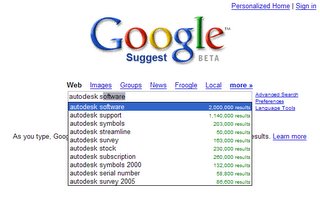 Although this was a contrived example, in real life you'll find that the number of search results will enable you to "tune" your search terms to get the number of results you want. (Is it better to search for "flash chart" or "flash charts"?) Having just that one-step-ahead prediction is amazingly helpful in getting closer quicker.
Although this was a contrived example, in real life you'll find that the number of search results will enable you to "tune" your search terms to get the number of results you want. (Is it better to search for "flash chart" or "flash charts"?) Having just that one-step-ahead prediction is amazingly helpful in getting closer quicker.I should also mention: it's so easy to make Google Suggest your home page. Once you've loaded that page, just drag the little "G" icon (at the left of the address in the address bar) over to your "Home" button on the button bar. This trick works in all browsers I've tested, and of course, works for any web page.

0 Comments:
Post a Comment
<< Home