Tools for Taking Notes
Perhaps I find the GTD philosphy resonant because it confirms, and in fact structures, notions that I've been practicing for years, although in a poorly guided fashion. One such example is the "single trusted system" for information. I got away from post-it notes and scribbles a long time ago, and have been constantly evolving where I store "what I know", choosing different tools along the way. Here's a chronological survey of the quest:
My Head
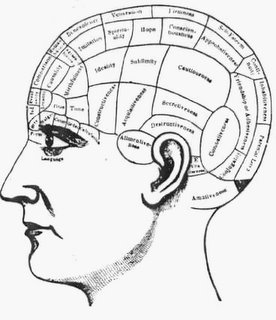
Although I didn't fully realize that I was moving in the wrong direction, there was a time when I tried to make mental notes, alone, of everything important to me. Oddly enough, I did this in college by trying to take as few notes as possible, focusing instead on the most important topics and draw inferential links between important ideas. I found this worked very well for conceptual information, but failed pretty miserably in the specifics. I can recall more than one open-note exam where the "scribes" in my class had a considerable advantage over me: they could look up a formula or process, whereas I had to re-derive it first from first principles. Even though I think I may have gotten a different, maybe even more long-lived picture from the information by not storing detail, I definitely also learned the lesson that detail is occasionally very helpful. In addition, I found it was very difficult to remove information. This can be good, at times, for finding analogies, but I've also concluded that my brain is a font of expired facts.
Pros: available, searchable, cross-referenceable, focusable, portable (provided you have a small head)
Cons: unreliable, finite, untransferable
Paper Notes
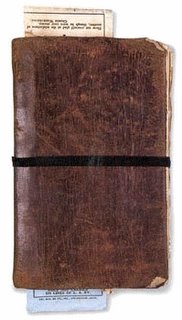
This is where most people start, and in fact, my departure into the "Head-based" notebook was really just a temporary detour from my well-worn path of pen and paper. There's a lot to be said for a good notebook and a comfortable pen. I have many research books, diaries, and journals pressed into technical service, stacked on my shelf. I've tried different styles of notetaking, including the "Cornell method" with its margin notes, questions and summaries. I've been frugal, entering only action items, contact info, and other critical items. I've been verbose, almost transcribing conversations. I think I tried many possible paths in note taking, but I still found that I wasn't really using my notes. This bugged me: I felt that if I was investing time to make notes, I should see some significantly profitable use. True, there's some validity to the notion that by actually writing something down you're more likely to remember it, perhaps because the writing process enforces recall via muscle memory of writing, visual memory of seeing it on the page, or even just mental focus during the time it takes to write something. But then, that's really no better than the "Head-based" approach. For me to truly value my notes I wanted them to be independently useful, not solely as a memorization tool.
What I finally discovered is that the root cause of my disappointment is the inherent problem of unorganized notes. Paper notes aren't particularly easy to search (unless you keep an index, which I also tried). It's just a pain to find things. Information that is not readily accessible is useless.
Time for a searchable system.
Time for a searchable system.
Pros: infinite, transferable, reliable, available, portable
Cons: unsearchable, un-cross-referenceable, un-focusable
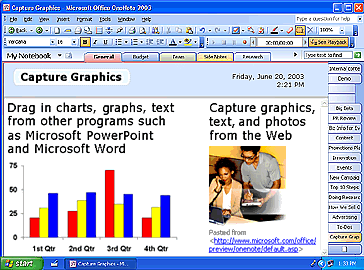
First I tried "flat files" using Word and similar text editors before, keeping things in one giant file or many little files. Then, a few years ago, I decided to seriously try OneNote, a Microsoft Office product, which looked intriguing. OneNote is laid out like a notebook, complete with section tabs and pages. There's more to it, but its fundamental model mirrors paper. You can write anywhere on a page, and you can combine text with scribbles. Several of my friends had pen-based tablets and found that the handwriting recognition, which preserves your writing but "interprets" it for search, was slick. I just used the keyboard, since I type faster than I can write.
OneNote excels at permitting you to collect information from multiple sources. In addition to creating your own notes from scratch, you can paste in graphics, links to other Office docs or web pages, and can even record sound in a note. It even has the facility to share notes for dynamic collaboration. I actually used this once when capturing feedback from a meeting - we all typed at once into the same note, then as a group reviewed and edited what we wrote.
OneNote's search facility is good, which resolved my core problem with paper notes. An upcoming version of OneNote due out this year promises to be groundbreaking in its breadth of search, enabling you to search for specific spoken words within an audio clip, or within an image.
I found that the OneNote's sections, which always allow you to add more pages, were also helpful in keeping unrelated information separated, acting just as dividers do in a loose-leaf notebook. But, as it turns out, I found they were also an uneraseable hindrance as I began to uncover more of what I wanted in a note taking system. The first problem I encountered is that when starting a new note, I first needed to create it in the appropriate section. Fortunately, many of my notes fell into clear sections up-front. I had meetings, personnel, projects, etc. as my sections. But as often, I found that a note I started taking in one section really belonged in another, and worse, maybe really belonged a bit in several. By being forced to decide ahead of time, and to decide definitively which one section should hold the note, I was limiting the possibility for interrelating ideas from separate sections that really belonged together. In addition, I found that while OneNote was excellent at holding my growing set of notes, it did not really help me cull notes to a region of interest. All my notes were there, but not all were always relevant to what I needed to reference. It's hard to focus when your information is both scattered and interspersed with irrelevant facts.
Time for a cross-referenceable, focusable system.
Time for a cross-referenceable, focusable system.
Pros: infinite, transferable, reliable, searchable, and available/portable (so long as your computer is)
Cons: un-cross-referenceable, un-focusable, unavailable/unportable (unless your computer is)

EverNote blends what I like of a journal, with what I craved in OneNote. Like a journal, it permits you to begin entering a note immediately, without notion of "where it belongs" in a section. In fact, EverNote has no sections. It's a long running scroll of notes. It's a bit like a big text file, but each note is represented separately. Notes are entered in chronological order. Only after you write a note do you optionally decide where it belongs. EverNote takes OneNote's idea of sections further into "categories". A note can pertain to any number of categories, which themselves can be related in several ways. I find this concept remarkably powerful. After writing a note, I can decide that it pertains to a person, to a specific type of meeting, and to a project, all together. Of course those are just my flavors of categories - EverNote allows you to define your own however you like. In fact, EverNote even allows you to define categories that will be automatically applied whenever key words appear in a note. You can create a category for the "Foo" project that will be applied to any note that contains the word "Foo", for example. Categories themselves can be arranged in hierarchies, so that you can put specific people-oriented categories within a master "personnel" category, or group all your projects together, or create sub-projects under them. By clicking on any category from a list of all categories on the left, you instruct EverNote to hide all notes except those referencing the selected category. Now we've got focus - perfect. Of course, you can select multiple categories to get several types of notes displayed at once, but EverNote also lets you take this in the opposite direction, which is tremendously valuable. You can "intersect" categories, to focus in on only those notes that are found in several selected categories. This means you can find the notes about the 1:1 meeting you had with Bill Gates and Steve Jobs about your quantum computing patent, presuming you had categories set up for things like "1:1s", "Bill Gates", "Steve Jobs", and "QC". (I find that categories around "people", "meetings", and "projects" are helpful for organizing my work notes since those are often orthogonal qualifying attributes.)
EverNote also permits two other valuable methods of search: the time band, which shows you graphically when a note was taken; and incremental search, which finds text in notes as you type it.
I tend to use (define) categories sparingly, otherwise I'd spend too much time hunting for relevant categories! The key to using EverNote for recall is to find the right balance of categories, history, and incremental search. All combine to narrow down to the "who", "what", "where", and "when", while still permitting specific search for words.
Like OneNote, EverNote captures text and handwriting, although not together in the same note. It has a robust clipping service which allows you to link in several document sources. Although it has a series of enticing templates (again like OneNote), I find that I use only the plain text variety since the templates don't permit flexible text formatting (like bold, italic, etc.). And, I should mention that EverNote is far less mature a product than OneNote. It doesn't crash in my experience, but it has some rougher edges and annoying quirks. It will also be unlikely to have voice storage and indexing or image recognition, promised in OneNote, soon.
EverNote meets my present criteria for notes. I use it to store anything I'd normally write down. You can see, though, where my real future desire lies, by merging all four of these approaches: I want a system which records detail but doesn't require writing, which permits annotation by categories I can arrange and assign at any time, and which affords great recall via direct cues or by relating categories of information. Sounds like an idea for a product.
Pros: infinite, transferable, reliable, searchable, cross-referenceable, focusable, and available/portable (so long as your computer is)
Cons: unavailable/unportable (unless your computer is)

2 Comments:
Reading your blog for the first time after using your tip for how to use FolderShare with EverNote, both of which I was using.
I wasn't aware of two features you've pointed out:
- FolderShare allows access to the entire computer not just the shared folders
- EverNote allows auto-categorization based on text matching
These are likely to be highly useful for me. Thanks.
Bob
3:57 PM
I use OneNote and I like it but I totally agree that the system of sections is not perfect. I would love to be able to apply categories, tags or labels to my notes.
Evernote seems to be a great solution but as far as I know it doesn't link with Outlook.
One of the great advantages of OneNote is that it makes it possible to create tasks in Outlook directly from your notes. I use this feature very often.
12:04 AM
Post a Comment
<< Home